Manual: Operations-Messaging |
|
| Get Started |Calendar |Locations |
Operating an interactive website involves many different types of activities. One of the primary goals of any effort requires communicating effectively with the individuals that have an involvement with the website's objectives. The following discussion is intended to provide a general overview of alternatives for this communication.
Who is a Participant?
A Participant (also described as a Member, User, Referee, Coach, Client, etc.) is an individual that is authorized to participate with the website's programs and initiatives to advance the site's overall objectives. It is important to understand that a RidgeStar website always has a one to one relationship between a Participant and a single entry in the Users table. Information associated with the Participant is stored in the Users table and is often referenced as the User Profile.
What is a Message?
Unsurprisingly, a Message is a single communication from a Participant or the Organization behind the website and to a Recipient (the Participant receiving the Message). The Message may be a simple, short statement or sentence ... or could be a multiple-paragaph communication, but almost all Messages end up as some type of "written" communication.
How do we distribute Messages to Participants?
Any and all Messages or communications between Participants can occur in any or all of the following forms:
- Voice
- The original messaging mechanism is simply two Participants verbally communicating using one of the forms that permit verbal communications (Land Lines, Cellular Phones, Video conferences, etc.). These "voice" communications are synchronous, meaning that both Participants must be willing and available to directly communicate at the precise point in time that the conversation is occurring.
The Recipient "receives" the information when s/he hears it during the discussion.
- Sending written correspondence via a Postal Service involves preparing some sort of physical correspondence (a letter, note card, etc.) and asking the Postal Service to deliver it to the Recipient. This is the traditional "MailBox" associated with each physical address (Home, Office, etc.).
The Recipient "receives" the Mail when s/he picks it up from his/her physical MailBox.
- Internet Email (SMTP) permits an Email Client operating on a suitable computing device to transmit a Message to the Recipient electronically. Far faster than traditional Mail, it's also less expensive and takes less effort to compose.
The Recipient "receives" the Email when his/her Email Client retrieves the Email from it's corresponding Email Server.
- Text
- A byproduct of the rapid expansion of Cellular Phone technology, Text Messaging Apps (SMS, MMS, etc.) permit a sending Participant to send a Message directly to a Recipient via the Cellular Network.
The Recipient "receives" the Message when his/her Text/Messaging App recieves the Message from it's corresponding Cellular Network.
- Push
- The most recent addition to the forms of communication, Push Messaging
 comes in a variety of forms (an emerging standard continues to evolve), but it tends to appear to the Recipient as a Message in his/her Feed (or dynamically updated series of Messages of interest to the Recipient).
comes in a variety of forms (an emerging standard continues to evolve), but it tends to appear to the Recipient as a Message in his/her Feed (or dynamically updated series of Messages of interest to the Recipient).The Recipient "receives" the Message when his/her system displays the Message, as determined by the Recipient's active environment.
Who controls how a participant should receive Messages?
Regardless of how a Message is sent and how it's received, we must pose this key question for every Webmaster to consider. In the current Messaging world, there are quite a few alternatives as to how Messages can be sent and received. We (RidgeStar) believe strongly that Communication (Messaging) is most effective when the Recipient is in charge of choosing how to receive information. This is because each Participant will, inevitably have his/her own preference based upon the Participant's individual opinion(s).
There are individuals that still have a strong preference for Voice communications, others are Mail or Email driven, whereas still others far prefer Text messaging. RidgeStar believes that all the mechanisms are appropriate for Messages and the "best" Message approach is and should be determined by the Recipient. This might even include a Recipient wanting to receive the Message in multiple ways (Text, Email, Push), depending upon the content of the Message itself.
The Recipient configures a RidgeStar website to deliver his/her Messages in the Users Profile, as represented below:
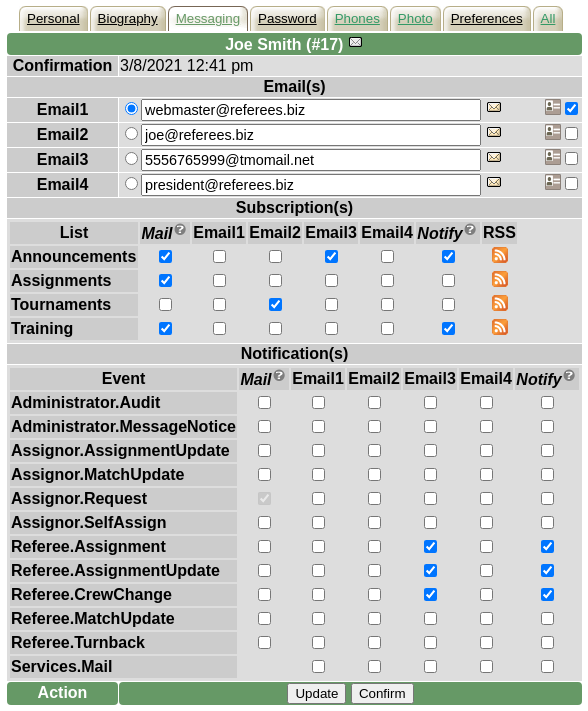
The Recipient "configures" how s/he would like Messages intended for them delivered by checking on the intersection points in the Messaging Profile.
In this example, the User has configured one of his Email addresses (Email3) to be transmitted as a Text Message to his Cellular Phone, and then activated it on very specific Subscriptions and Notifications. Further, he has indicated that he'd like Browser Notification processing (RidgeStar Feature=Notify) to be used to include any Messages destined for Announcements, Training, Referee.Assignment, Referee.AssignmentUpdate, and Referee.CrewChange to the Feed associated with the Participant's Browser.
What are best practices to make Messaging effective?
- Make sure anyone initiating Messages via Broadcast properly identifies the Message's content by associating it with the appropriate Subscription List
- Encourage all Recipients to spend the time to customize their own preferences for Message delivery
- Do NOT assume that all Recipients will be receiving the Message in the same way (they won't because every individual is a unique individual)
| Copyright © 2024 by RidgeStar/webmaster@ridgestar.com |
